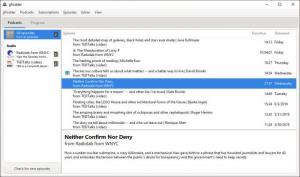gPodder
3.10.9
Size: 18.55 MB
Downloads: 2545
Platform: Windows All
Podcasts are always a good thing to play in the background, while you work on something all on your own. You can find them all over the Internet in various forms, and the only challenge is searching for them. gPodder can help you locate your favorite podcasts at a moment's notice and keep track of each episode as it comes out. It keeps everything well organized so that you may find what you're looking for in just a few seconds.
gPodder is free and open source, and it's available all popular Windows versions, as well as Linux and Mac OS X. Downloading and installing the application is not a lengthy and difficult task, and there is no need to meet any special requirements. You can have the software up and running and enjoy its functionality in no time.
The software displays your podcasts in a column, on the left side of its user interface, and you can select one to see its episodes listed in the larger area on the right. Furthermore, when you select an episode, a brief description will appear beneath the list. Before you can play an episode, you have to download it to your hard drive, which can be done quickly and easily, by simply right-clicking the episode and selecting the appropriate option. You can keep track of your downloads on the same interface, but on a different tab, where you can also set limits for download count and speed.
The software is capable of downloading both audio and video podcasts. The best part is that you don't have to search through your folders to find them. Once they are downloaded, you can play them right away from the application's interface. Downloaded podcast episodes are marked with a small icon to make them easy to spot and indicate whether they are video or audio files.
Adding new podcasts to the list is quite easy. The software lets you choose between several methods of importing them. You can add a specific podcast by using a direct URL, import it from an OPML, but you can also opt for a podcast discovery feature if you're looking for something new. gPodder will show you a series of podcast suggestions to get you started, but you can also search for new ones on SoundCloud and other services.
If you want to listen to a good podcast while you work or play a game, gPodder will satisfy that need immediately.
Pros
The software places several podcast import methods at your disposal. It organizes your podcasts to make them easy to find. It works fast and it's easy to use.
Cons
You may encounter problems when importing some podcasts, from certain services.
gPodder
3.10.9
Download
gPodder Awards

gPodder Editor’s Review Rating
gPodder has been reviewed by Frederick Barton on 11 Jun 2019. Based on the user interface, features and complexity, Findmysoft has rated gPodder 5 out of 5 stars, naming it Essential